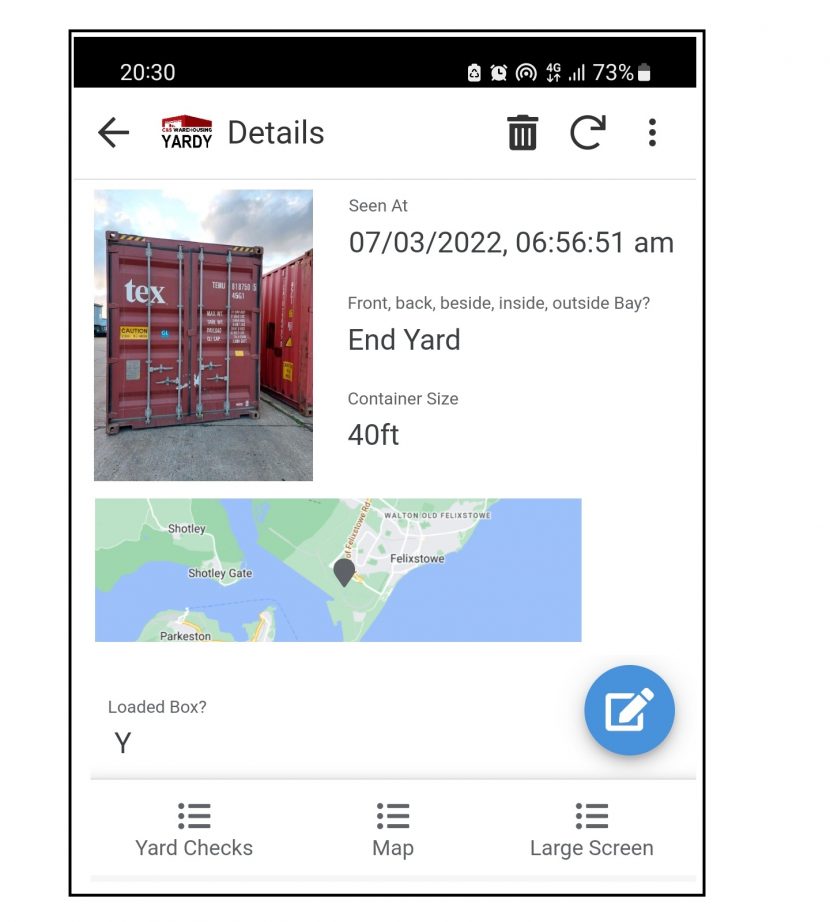AppSheet is a no-code platform that allows users to create custom mobile and web applications without the need for extensive programming knowledge. It is designed to empower individuals and small businesses to build their own apps and automate processes.
Can I make my own app? Yes, with AppSheet.
It so very simple to get started. Open a Google Sheet, across the top row, type ID, Name, Town, Windscreen, Tyres, Lights. Then click on EXTENSIONS and then APPSHEET and create an app. Watch the magic unfold.
I have personally made 5 apps for businesses that work from APPSHEET as the base that I started with. If you can manipulate a spreadsheet, you will fly with APSHEET. Make it on your own Google account and have access for up to 10 people to use if for free. If you are walking around with a clipboard – STOP IT!
Some of the best use cases for AppSheet in small businesses include:
1. Data collection and management: AppSheet enables businesses to create mobile apps for data collection in various scenarios, such as inventory management, customer surveys, field service reports, and quality control checks. These apps can replace paper-based processes, improve accuracy, and streamline data management.
2. Task and project management: Small businesses can create custom apps with AppSheet to track tasks, manage projects, and collaborate with team members. This can help increase productivity, ensure timely completion of projects, and provide transparency in workflows.
3. Customer relationship management (CRM): AppSheet can be used to build apps that assist in managing customer interactions and relationships. This includes features like lead tracking, customer communication logs, appointment scheduling, and order management.
4. Inspections and audits: For businesses involved in inspections or audits, AppSheet can be utilized to create apps that guide inspectors through predefined checklists, capture photos and signatures, and generate reports. This can help ensure consistency, streamline the inspection process, and improve documentation.
5. Field service management: Small businesses with field service operations can benefit from AppSheet by creating apps that help field technicians access work orders, update job statuses, capture service details, and generate invoices. This can enhance communication, reduce paperwork, and improve overall efficiency.
To make the best use of AppSheet in a small business, consider the following tips:
1. Clearly define your app’s purpose: Identify the specific processes, tasks, or challenges that you want to address with the app. Clearly define the goals and objectives to ensure that the app meets your business requirements.
2. Start with a small project: Begin by building a simple app that addresses a specific need within your business. This allows you to learn the platform, understand its capabilities, and gradually expand the functionality as you gain more experience.
3. Collaborate with stakeholders: Involve relevant stakeholders, such as employees, managers, or customers, in the app development process. Gather feedback, incorporate their input, and iterate on the app to ensure it aligns with their needs.
4. Leverage templates and community resources: AppSheet offers pre-built templates and a community forum where users can share ideas, ask questions, and learn from others’ experiences. Explore these resources to accelerate your app development and gain inspiration.
5. Test and iterate: Regularly test your app, gather user feedback, and iterate on the design and functionality. This iterative approach allows you to refine the app over time, ensuring it meets the evolving needs of your small business.
Remember, while AppSheet empowers non-technical users to create apps, it may still require time and effort to fully utilize its capabilities. Consider investing in training or contact me for support.